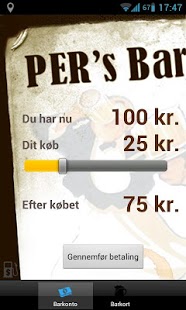PERs Bar 1.03
Free Version
Publisher Description
This application is only available in Danish and PERs Bar is an employees bar for Personaleforeningen Edwin Rahrs Vej, Brabrand in Denmark.
This app allows customers in PERs Bar to pay for their drinks without the need of real cash each time they buy a drink. The app keeps track of the remaining amount on the "bar account" and even backs up the information on a server on the Internet. If at any point the phone crashes or is lost, the account may be restored if you have your phones IMEI number by contacting one of the bartenders.
The application works both online and offline. Bartenders are even able to top up your bar account in offline mode. But only once, then it needs to go online at least once before refueling again.
Initially the bar account is empty. Go physically to PERs Bar to deposit an amount into your bar account.
Furthermore, the second tab in the application is an updated drinks list.
About PERs Bar
PERs Bar is a free app for Android published in the Food & Drink list of apps, part of Home & Hobby.
The company that develops PERs Bar is Carsten Haahr Larsen. The latest version released by its developer is 1.03. This app was rated by 1 users of our site and has an average rating of 3.0.
To install PERs Bar on your Android device, just click the green Continue To App button above to start the installation process. The app is listed on our website since 2012-06-24 and was downloaded 8 times. We have already checked if the download link is safe, however for your own protection we recommend that you scan the downloaded app with your antivirus. Your antivirus may detect the PERs Bar as malware as malware if the download link to dk.sunbreeze is broken.
How to install PERs Bar on your Android device:
- Click on the Continue To App button on our website. This will redirect you to Google Play.
- Once the PERs Bar is shown in the Google Play listing of your Android device, you can start its download and installation. Tap on the Install button located below the search bar and to the right of the app icon.
- A pop-up window with the permissions required by PERs Bar will be shown. Click on Accept to continue the process.
- PERs Bar will be downloaded onto your device, displaying a progress. Once the download completes, the installation will start and you'll get a notification after the installation is finished.